Draw Sketch & Trace is a tool that will help you learn how to draw and sketch using your smartphone's camera. The intuitive and simple design will help you get better in your daily sketches.
Transfer app artwork onto paper
One of the main features in Draw Sketch & Trace is that you can transfer a drawing from the app onto your paper. To do this, just use your smartphone camera to display the on-screen photo you want to copy over the paper. To use the tool properly, you should follow the image on the screen in front of you, sketching and tracing all parts of the drawing onto the paper.
Adjust the drawing parameters to your liking
Draw Sketch & Trace has many categories with different objects already designed to let you start sketching straight away. You can adjust the size, orientation, brightness, and contrast to suit your drawing needs, as well as lock the screen to avoid accidental movements that could ruin the drawing process. And, if you want to try out other styles, Draw Sketch & Trace allows you to upload images from your gallery, remove the background, and work only with the outline.
If you want to improve your drawing technique or try out different styles when drawing, download the Draw Sketch & Trace APK and try this tool to help you progress quickly.
Requirements (Latest version)
- Android 5.0 or higher required

















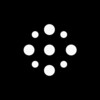











Comments
There are no opinions about Draw Sketch & Trace yet. Be the first! Comment